Create a C&I Offtaker
1. Navigate to Plan > C&I Sites
2. Click on Offtakers > Add Offtakers
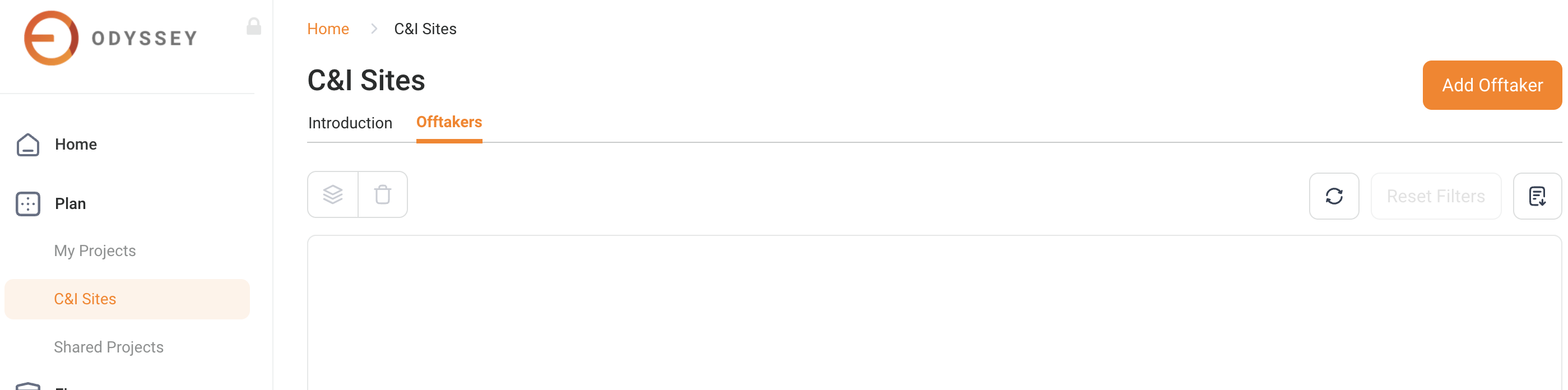
3. Create offtaker profile
-
Fill out the Offtaker name, business type and select the country(s) the offtaker has sites in
- Fill out the Site Configuration section for each group of sites you want to detail, then click on Confirm to save and create the site
4. Fill out detailed Site Group data
Once you create the site, click on Add Details on any Site Group panel to add more detailed information about the group of sites.
- Project Fundamentals
- PV Productions
- Customer Consumption
- Tariffs & Connections
- Variable Costs & Expenses
- Additional Comments
5. Click Confirm to save site information
From here you can make edits by clicking on Edit details
If the Confirm button is still grey, make sure all required fields are completely filled out. Once all required information is entered, the button will turn orange to allow Saving.
6. Create your portfolio
- Select the checkbox next to the site(s) you want to include in the portfolio
- Click on Create site group portfolio
- Add the portfolio name
6. View and share your portfolio with Odyssey
- Navigate to Finance > Portfolios
- Select C&I Portfolios
- Scroll to the right and click on share with odyssey
Related Articles
Create your Portfolio
Once you are ready to seek financing/vendor quotations for your project or group of projects, you can create a portfolio. 1. Create a portfolio Navigate to the Plan > My Projects section Select the checkbox next to the project(s) you want to include ...Create your Portfolio
1. Select the projects and select Create Portfolio Once you're ready to seek financing/vendor quotations for your project or group of projects, you can create a portfolio. To create a portfolio, select the checkbox next to the project(s) you want to ...Create your Portfolio
1. Select the projects and select Create Portfolio Once you're ready to seek financing/vendor quotations for your project or group of projects, you can create a portfolio. To create a portfolio, select the checkbox next to the project(s) you want to ...Create your Portfolio
A portfolio is a group of projects where you'll provide qualitative information on your business plan and program files. For each "lot" you'll create a separate portfolio. NEP MST Requirement Proposer may submit Proposals for more than one Lot (up ...Create a Project
1. Select Create Project(s) REA Requirement A project is a single mini-grid site. You may submit multiple projects (e.g. multiple sites) per lot or geopolitical zone within a portfolio. Each portfolio must contain a minimum of 4,000 connections (and ...